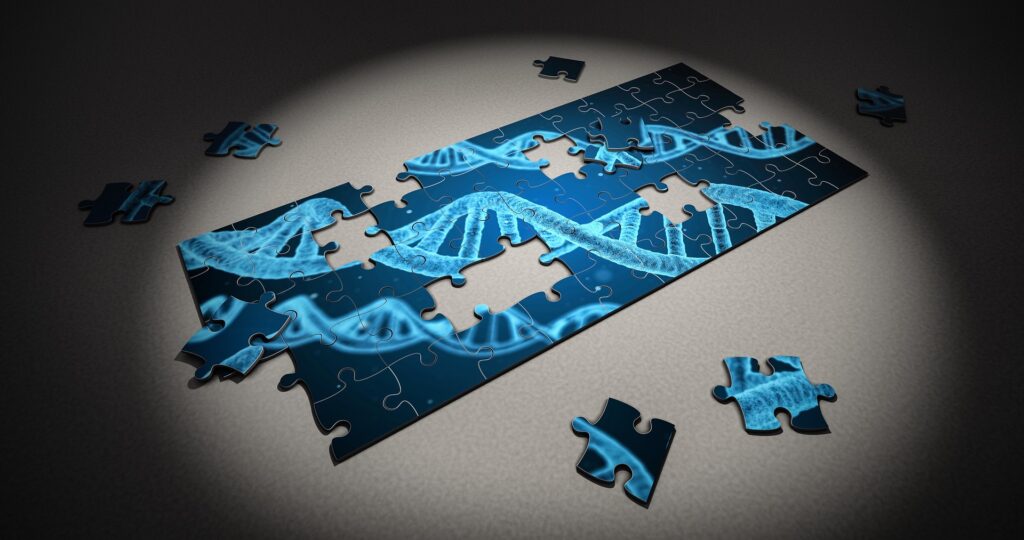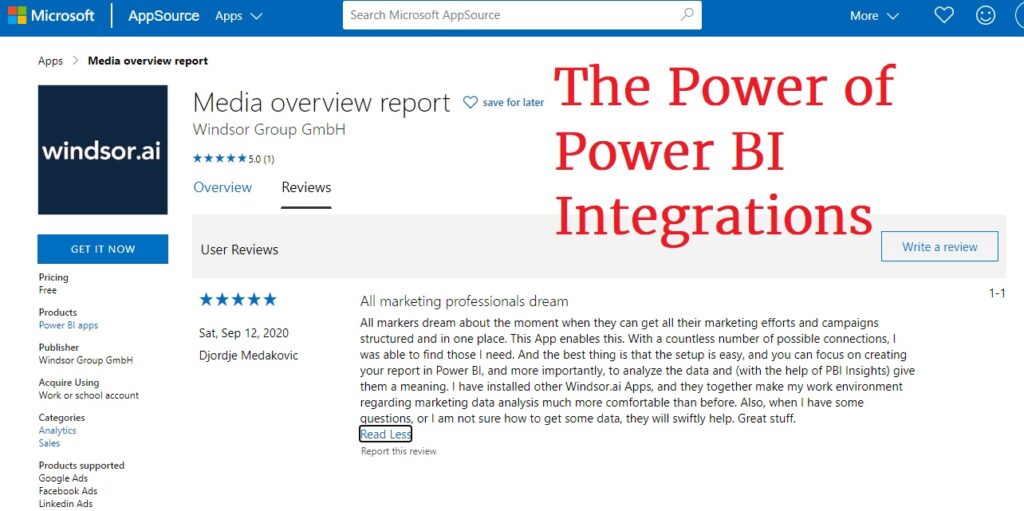ZOHO CRM Customization process that will be more or less intuitive and simple and will enable users without expertise in IT to implement simple customizations.
ZOHO CRM is one of the most popular cloud-based CRM platforms. It has both ease of use and limitless ways to customize it. The main question is, then, what is the tradeoff between those obviously contradictory features.
If you want CRM Software that is easy to implement and use and you are a small company without an IT department, you will need something ready to use, out of the box. Unfortunately, there are no solutions like that. Not because creators can not make a simple but effective product, but because every company, no matter how small it is, has its own specific business needs and can not be forced to change its business just because some app requires them to do so. Those times are long gone.
ZOHO CRM Customization Tools – Drag and Drop
What is left is to produce a customization process that will be more or less intuitive and simple and will enable users without expertise in IT to implement simple customizations.
You can use a simple drag and drop technique with simple validation and selection rules for many tasks.
However, even if it is possible for forms, layouts, reports, and even custom fields, the complication comes when we want to have relationships between different entities in our CRM data.
The main requirement for customizing any app is first to understand your own business process. If you are absolutely sure how your business actually works and what steps are taken in each part of the process, you are ready to customize the app.
ZOHO CRM Customization Tools – Deluge
Luckily, the following steps are intuitive, like establishing the workflow rules, automation, and even creating simple functions that will control part of the process. If you want to make some of those, you will still need to learn the basic concepts and syntax. In Zoho, you will have significant help from the syntax assist feature, and honestly, you just need to be clear with the terms and the meaning and possible relations between the different modules, fields, and key values.
Anyone with some programming experience in any language will soon pick up the syntax and rules. As for the solutions to specific problems, you can find almost anything on the internet. Countless how-to videos (some not the best quality), many blogs, and a strong ZOHO community will help you achieve your goal. Beware that as there are many experts online, many would also like to present themselves as such. If you are hiring someone to do the task, look at their previous work, and above all, be sure that they understand in detail your requirements. You must try to avoid any of the blaming games when the project drags for too long because the problem is not explained well, or the developer has not enough experience to solve it.
Decision
For me, the main problem with customizable apps, if you are not going to do it yourself, is that way too often small and large projects end with utter dissatisfaction of one or even both sides.
So, if you are using outside help, be sure you understand the problem, and you can explain it using the terms that are, as much as possible, close to developer ones.
If you want to know more
For more details about using Excel, Power BI, Windsor.ai platform, and other advanced productivity tools, you can contact me here or request a custom offer on Upwork and Fiverr. It is also possible to have a direct relationship using Payoneer or PayPal. If you have some other preferred options for collaboration, please use this contact form for suggestions.
Share