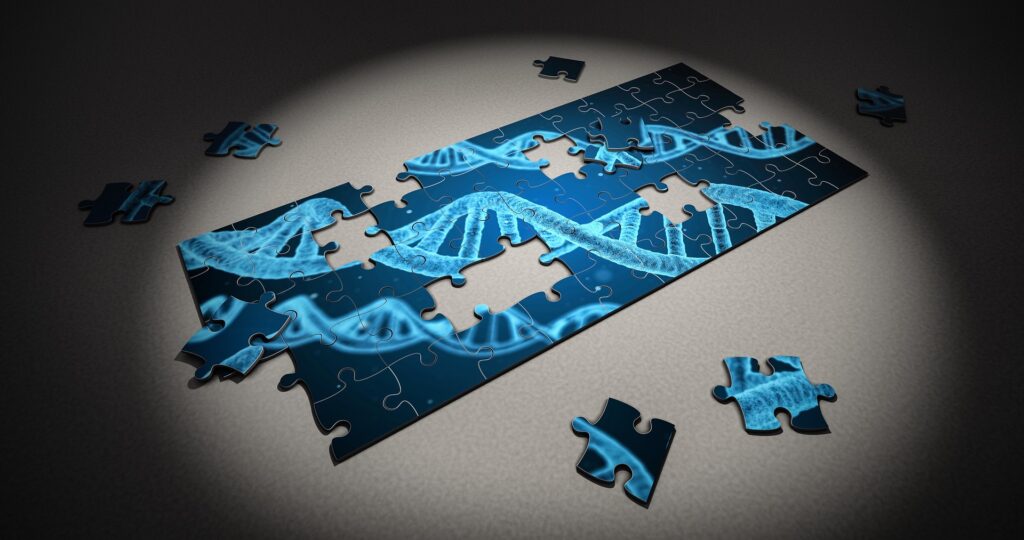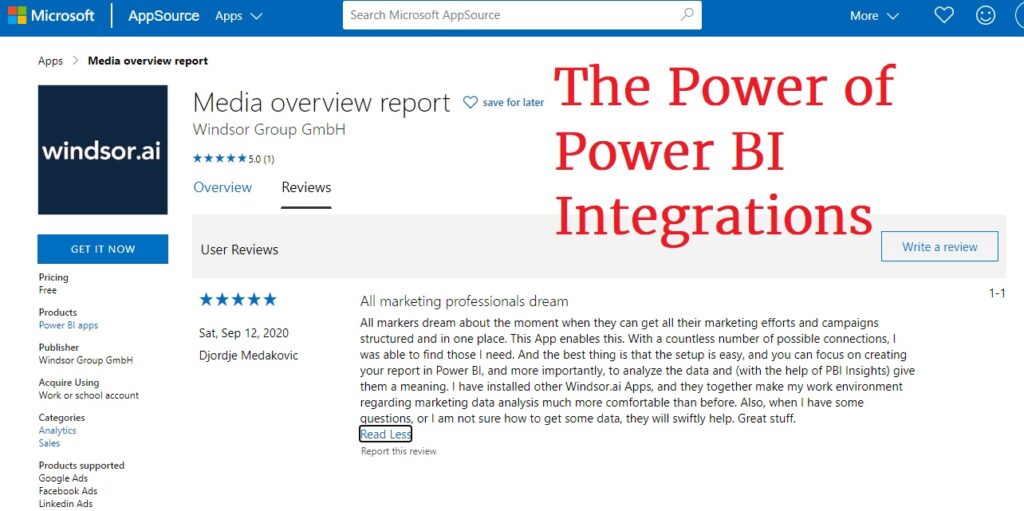Grammarly was the tool I was looking for. As a non-native English speaker, I was reluctant to use my English language skills in my public speech and writing. I had many doubts when publishing a blog or article. That has slowed me down significantly.
I have been using Grammarly for a couple of years now. Its features gave me confidence in expressing my views and thoughts in writing. It helps with some simple spelling mistakes. It is also useful with some more elusive rules that are hard to grasp for non-native English speakers.
Grammarly’s proofreader feature, including contextual grammar checking and that feature, is of great value to me. Also, I was writing some Academic articles during my Ph.D. studies. The plagiarism checker has been a “reputation-saver” for me. Therefore, I do recommend Grammarly to anyone who is determined to improve writing for business or academic purposes or just wants to learn better English language.
Grammarly is an incredibly useful writing assistant for students, professionals, and users whose primary language isn’t English. Even though it is not a replacement for human proofreaders, it helps you eliminate standard grammar and punctuation errors.
What is Grammarly?
Grammarly is an online app that you can use to write directly or copy/paste or upload your document to check for any spelling or grammatical errors.
It also has a free chrome extension that checks for grammatical errors when you are writing your Facebook status updates, emails, and blog comments as well.
Grammarly is an instant grammar checker, and here are some of the most prominent features:
- Checks and corrects over 250 grammar errors,
- Checks contextual spelling errors, in-built comma splice checker,
- Points and corrects substandard vocabulary usage and suggests synonyms,
- Advanced proofreader that corrects wordy sentences and passive voice,
- Instantly corrects the mistakes while writing online on Facebook, Twitter, Tumblr, emails, and others,
- Available as free browser extensions,
- Inbuilt plagiarism checker that detects and displays copied or duplicate content percentage on your document,
- Checks your content based on what document template you select (like a medical script, academic essay, blogger/journal papers, business letters, resume/cover letters, etc.),
- Helps create a professional resume/cover letter.
Who should use Grammarly?
If you can find yourself in one of these categories, you should consider using Grammarly:
- Writers and bloggers
- Publishers and authors who can’t afford a human proofreader
- Affiliate marketers
- Teachers and university librarians who need to check student assignments for plagiarism.
- Students get better grades with grammatical papers and better-punctuated assignments.
- Job aspirants that want to create a professional and error-free resume/cover letter.
- Anyone with a wish for writing better English.
Grammarly is not perfect as no software can be. It helps, however, to get almost all embarrassing grammatical mistakes and saves time proofreading your articles.
But it does do the following:
- Grammarly Checks Contextual Spelling Error
- It Looks for Repetitive Word Detection and Correction
- Grammarly Checks Essay/copy With Advanced Grammar rules
You can use Grammarly as a Chrome extension, Desktop App, as well as integrated into MS Word.
Grammarly offers a free plan that is by far the best free online grammar and spell checker tool. However, if you are looking for advanced functionalities like plagiarism checker, MS Word add-in, or the desktop software for Windows, you need to get their premium plan.
Grammarly’s free trial version is enough to check out minor grammatical and also spelling mistakes. The free version is limited and does not have the MS Word add-in.
Grammarly’s premium version, however, contains many useful features, including suggestions for improving your mistakes. It also has plagiarism detection software and the essential genre-specific writing style check as well. The latter part enables you to check your writing against the desired style because what may be correct for writing a blog post might be weird if used in a novel or a business cover letter.
Free vs. Premium Accounts
Here is an overview of Free vs. Premium features:
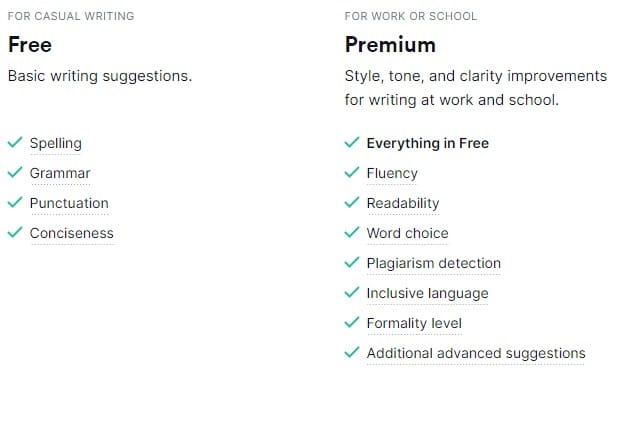
You can access the premium version by visiting the official Grammarly website.
Conclusion
In conclusion, I am using Grammarly, and it became an essential part of my writing tools. I have improved my English writing skills, significantly learning the rules and recommendations given by the App. I strongly recommend it.
Service I provide
For more details, you can contact me here, or request a custom offer on Upwork and Fiverr. It is also possible to have a direct relationship using Payoneer. If you have some other preferred option for collaboration, please use this contact form for the suggestions.
Share