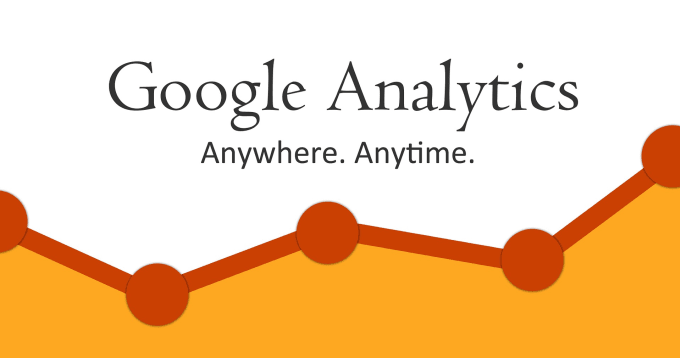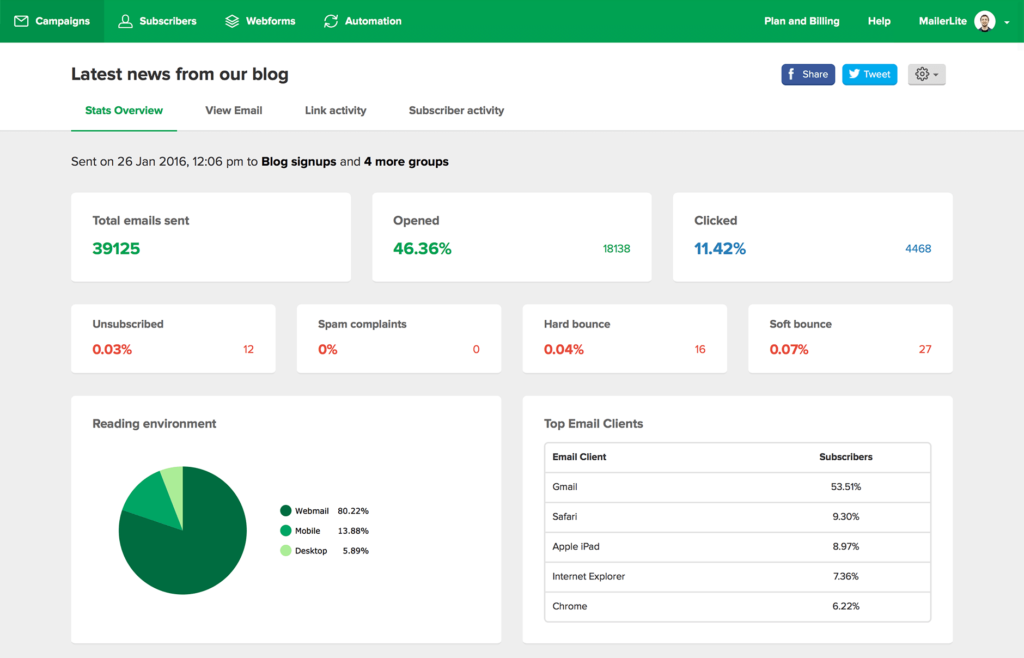You have a brand new web site, you have a message to get across, and you want to start your email marketing campaign.
You will probably try to gather information about how this marketing channel is working, what are the rules and recommendations, and how to make it successful.
After you are confident that you have the right product or service to advertise, or you just want to raise awareness of your work, you will choose an email marketing service provider. It is a platform that will deal with picking up the people’s email addresses from your web site widget, pop up forms or landing pages, and take it from there.
This provider will enable you to set up a series of welcome emails to each new subscriber. You can then offer them some incentives for subscribing. Later you will set up an RSS campaign that will send the news from your web site to your subscribers. That way you are keeping them informed about your activity.
It will also enable you to promote your product, service, webinar, or similar activity.
So far, so good. Email marketing campaigns should flow smoothly.
Dangers of having a spam content
But, if you want to use this feature to promote affiliated products, things are going to get more complicated. Affiliate platforms and links are regarded as spammy, to begin with. Although all email marketing providers allow affiliate links in the content you push through them, they have a strict anti-spam policy. It is understandable because they want to keep a good reputation and to have as many users as possible. The best way to achieve that is to have a good reputation. It means that their email is sent and received securely, and as intended.
Here are some, possibly a bit surprising rules that all of them have. This text is based on Aweber’s policy, but all the others have very similar policies as well.
If you are not following this guidance, you might get caught up in the automated process as they all have. Then it is a struggle to regain your account back.
As the hold is typically caught and applied by the system, allowed and disallowed links or programs change frequently.
What you should not do
Send emails to people who have not explicitly requested that information from you.
Post irrelevant links to your website in discussion forums, newsgroups, or classifieds sites like Craigslist.
Use email lists that you purchased, rented, leased, or in any way bought from a third party. It includes email addresses that you purchased via co-registration.
One big step you can take in the very beginning is to make sure your email is compliant with laws for business and commercial email senders. The US, Canada, and the European Union all have regulations for marketing emails. These required elements in your messages act sort of like the required return address and postage stamp on a piece of postal mail, keeping your message legally deliverable.
How to improve your deliverability
The first step to improving your deliverability begins before you even create your message. Getting permission to send marketing emails is essential to avoid getting marked as spam.
A straight forward way to get permission is to state this very clearly on your web site subscription form. It goes also for Facebook or similar platforms where you can get email addresses. You can collect emails offline as well. It that case, make sure the people signing up fully understand what they are signing up for.
You might have heard that getting your emails delivered depends on avoiding words like “free” or not using all capitals in your subject lines. The content of your emails is undoubtedly essential. But more and more ISPs are looking at how readers interact or engage with your content, not just the content itself, to decide if your emails make it to your readers’ inboxes or not. Making sure you have a good reputation with your subscribers will help improve your deliverability.
The best way to not accidentally get filtered as spam is to not engage in practices that make you look like a spammer.
How not to appear as a spammer
That doesn’t mean you can’t use words like “free” in your subject line. It does mean you should be careful with the design and content of your message, though:
Don’t send your message as one big image. Using images in your email is fine, but don’t depend on just one image to get your message across. Spammers often use this trick to avoid using any text in their messages to get around content filters. Use a balance of text and images instead.
Stay away from excessive punctuation, but as long as you’re sending to people who gave you permission to email them and you’re sending the kind of content they asked for, you shouldn’t need to worry about any “trigger” words in your message.
Don’t type out URLs in your emails. Link to words or phrases in your email instead.
Stay away from link shorteners. If you typically shorten links in your emails with services like bit.ly, that can land you on an ISP’s blacklist. Link shorteners hide the real address that the link points to and are frequently used by spammers who do not want to reveal their site’s real address.
For more guidance, you can read the source article on Aweber. I have no affiliation with them; I just like their article.
If you want to know more
I hope you find this post about email marketing campaigns helpful.
Learn more details about the purpose of this site and my Mission,
Apart from this site, where I offer Courses and Private Lessons, at this moment, I offer services on Upwork and Fiverr. It is also possible to have a direct relationship using Payoneer, or PayPal. If you have some other preferred option for collaboration, please use this contact form for the suggestions.
Share