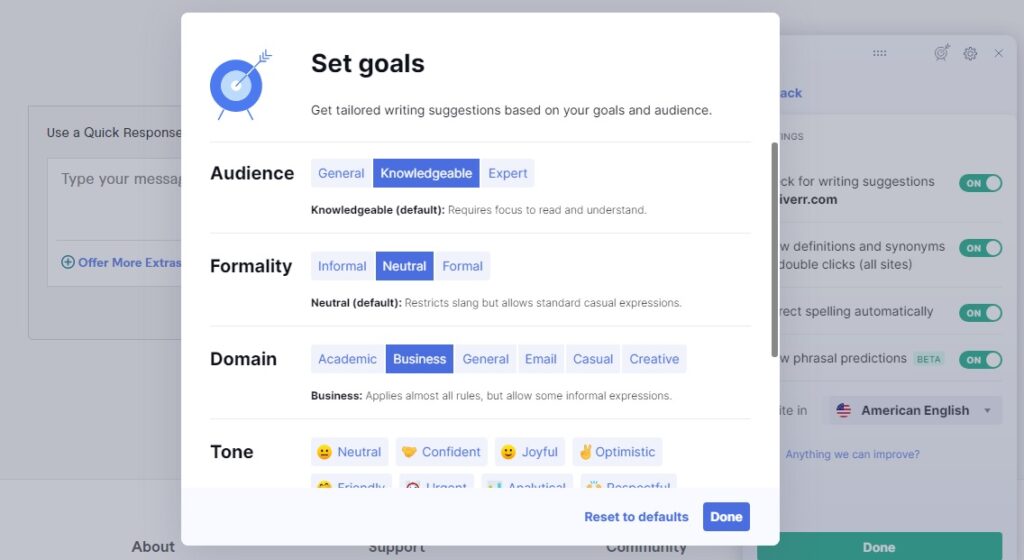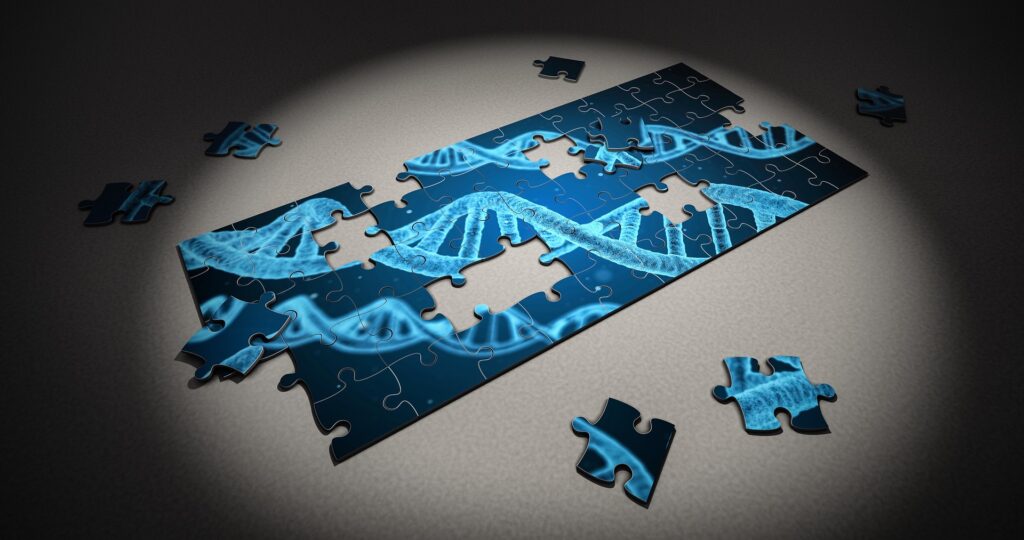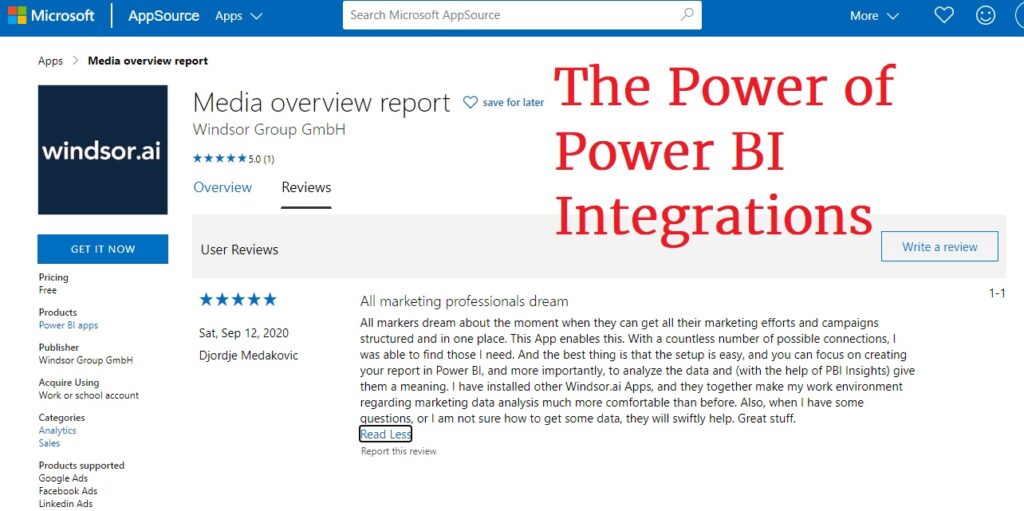Grammarly is a tool I use daily. As a non-English native speaker, I find the Grammarly Chrome extension extremely helpful. A few days ago, I noticed some changes in the Chrome interface. It now has a new look, but also some new features earlier accessible only on the desktop.
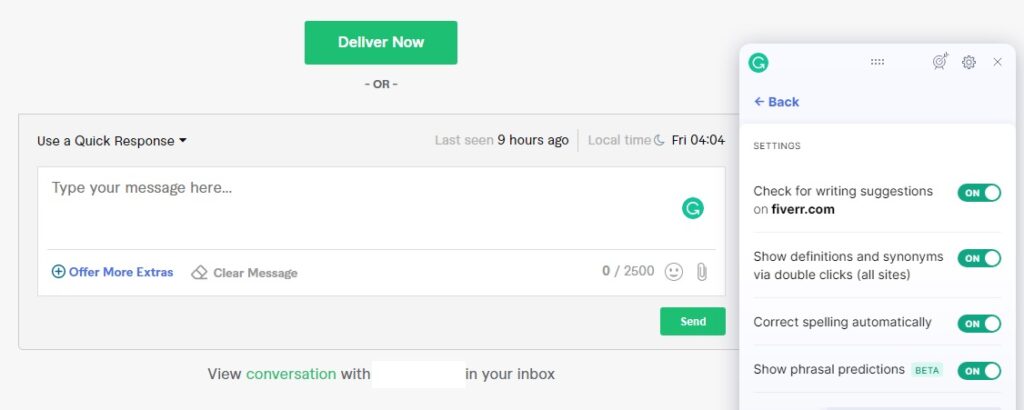
You can also now set goals on the page as well. Now there is no need to leave your WordPress, email, or other online resources to create text content. You have it all in one place.
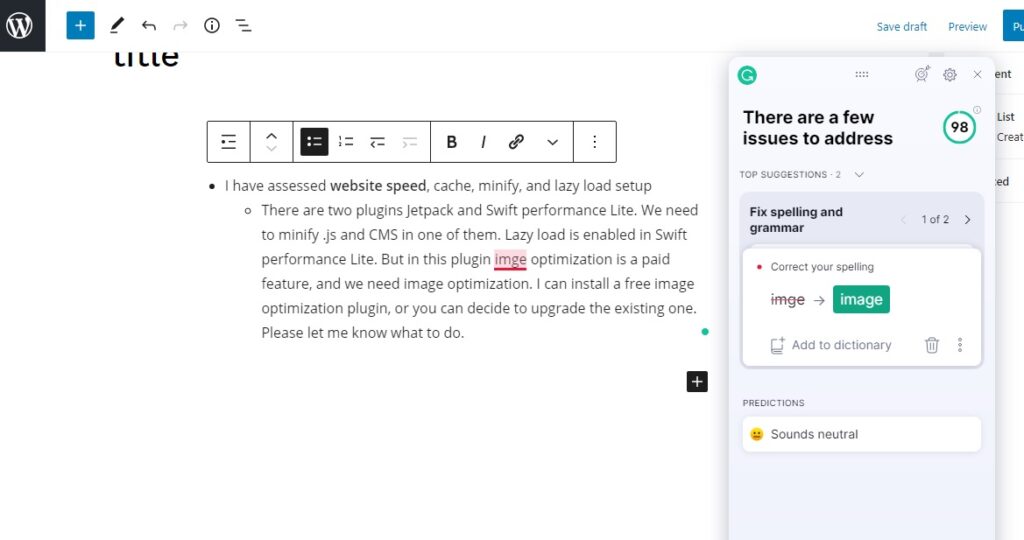
Is Grammarly for Chrome accurate enough to actually help writers?
When you click on a grammar error in your text, the grammar checker tool presents an explanation of the problem. Moreover, it identifies possible solutions and explanations for your mistake.
I find it incredibly helpful with:
- Confused prepositions
- Overuse of the passive voice
- Wordy sentences
- Repetitive words
- Common writing and grammar mistakes like misplaced apostrophes
- Spelling errors
- Lengthy sentences to edit down
- And many more, I can not recall now.
In the end, however, you need to be the one that decides to accept or reject suggestions. Sometimes, if you follow all the recommendations blindly, the text can get a bit “robotic.” I always keep some small imperfections to keep the language lively.
Does Grammarly for Chrome replace a human proofreader?
Even that I use Grammarly right now, my answer is no. But, if you have concerns about your choice of words or grammar, you can also consult the Grammarly handbook. It has helpful grammar tips to assist you if you’re having trouble with the language. Grammarly is a useful tool because it teaches the finer points of grammar.
Grammarly is still a useful tool if English isn’t your first language or if you don’t write articles, blog posts, or emails that often. Please remember, however, it’s an aid for learning English grammar rather than a teacher of English.
Paid VS Free version
If you are writing texts from time to time and not presented it to a broad audience, then a Free version is probably enough for you. On the other side, and especially if you are writing articles that can have plagiarism issues, you should definitively go for Premium.
Moreover, you can always start using a free version, and then upgrade when you feel you need more. It is up to you. I use Grammarly Premium, and I think it is a good value for the money.
Grammarly for Chrome interface turns out to be a great addition to my writing tools.
Service I provide
You can contact me here for more details, or request a custom offer on Upwork and Fiverr. It is also possible to have a direct relationship using Payoneer. If you have some other preferred option for collaboration, please use this contact form for the suggestions.
Share