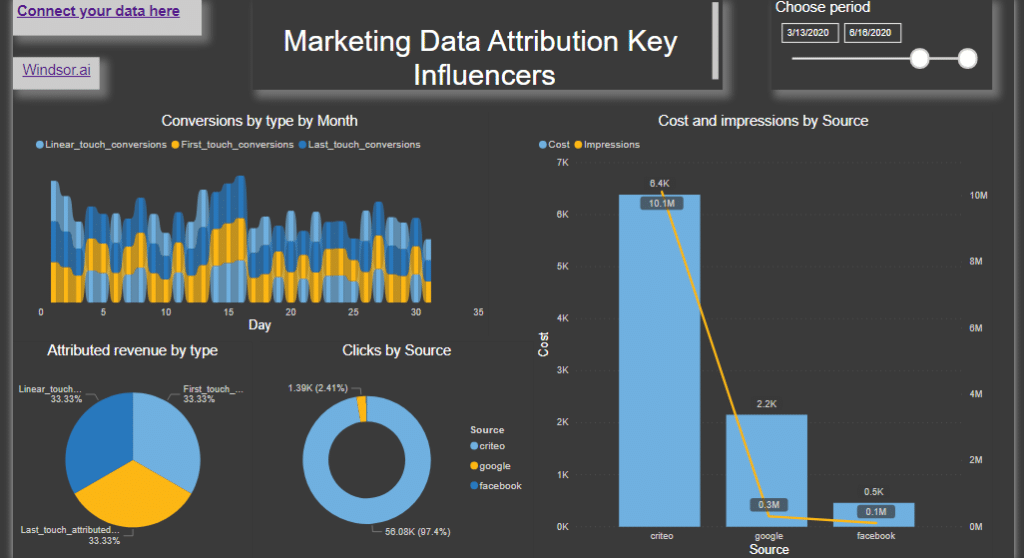Power BI data sources – Connecting to Facebook Ads
Facebook is one of the largest social platforms. More than two billion people use Facebook every month. We all know then that it must be the right place for advertisement. But, it would help if you had some expertise to understand which of your ads get credit. That way, you can better measure your ads’ impact and make future planning and optimization decisions.
Using the Windsor.ai Marketing Data Attribution platform, I can measure and analyze the raw data. The best for me is the ability to use gathered data in my choice tool, and such are Tableau, Excel, or Power BI.
Connecting your data source to Power BI
You can import data from all major databases and services into Power BI using various file formats. Using third-party data sources like can look like in this Media Overview Report dashboard template that fetches all of your advertising data, including Facebook, and then visualizes it in a single view.
This Web Multichannel Attribution dashboard helps you to integrate all your performance marketing data into one place. By default, it connects to your analytics data set (Google Analytics) and connects them with your media data.
Getting data into Power BI is easy once you have completed the registration process.
Once it’s all connected, you can understand how many clicks, impressions, and spendings you have on each channel and of each touchpoint in your customer journeys. To make it simple for client and management reporting, and it is kept at a high level. Metrics are provided on a media platform and campaign level.
The structure
The data source is the path to the information you want to work with. It can be a path to the local file, the URL to Facebook, or the database’s location in the Cloud. The data source is the path to the information you want to work with. It can be a path to the local file, the URL to Facebook, or the database’s location in the Cloud. A data set is a collection of the data source and the data itself.
Power Bi offers a range of Power BI data sources types and many platforms from which you can get data.
The Files the Power BI Desktop offers tare: Excel, CSV, XML, Text, JSON, PDF, etc. It can also connect to all known databases, kept locally or on Cloud.
Also, you can get data from the WEB using any third-party service, like Windsor.ai.
In Power BI Services (WEB), you can use Power App connectors published by the third party publisher. Windsor.ai also has a number of those connectors if that is thy way you want to use the platform.
Also, you can get data from the WEB using any third-party service, like Windsor.ai.
In Power BI Services (WEB), you can use Power App connectors published by the third party publisher. Windsor.ai also has a number of those connectors if that is thy way you want to use the platform.
How to convert data from PDF
It is often useful to get some data available only in PDF files. Those are mainly external reports, published for advertising or informational purposes, widely available on the web.
Using Power Query Power BI (or Excel), we can extract tables or entire pages of information from PDF files.
Power Query can extract information from PDF files in Power BI Desktop Get Data option, choosing PDF files.
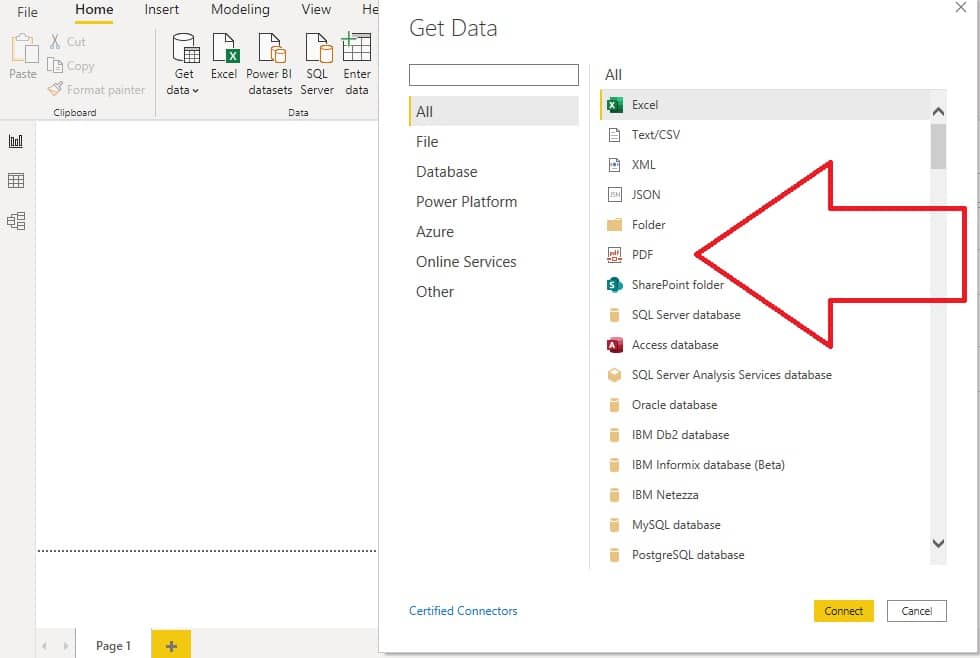
- Select the PDF file from the selection.
- You will see in preview tables and pages available in the PDF file.
- Select the table or page and click Load or Transform Data if you need to clean and/or modify them to fit your output needs, and then select Close & Load.
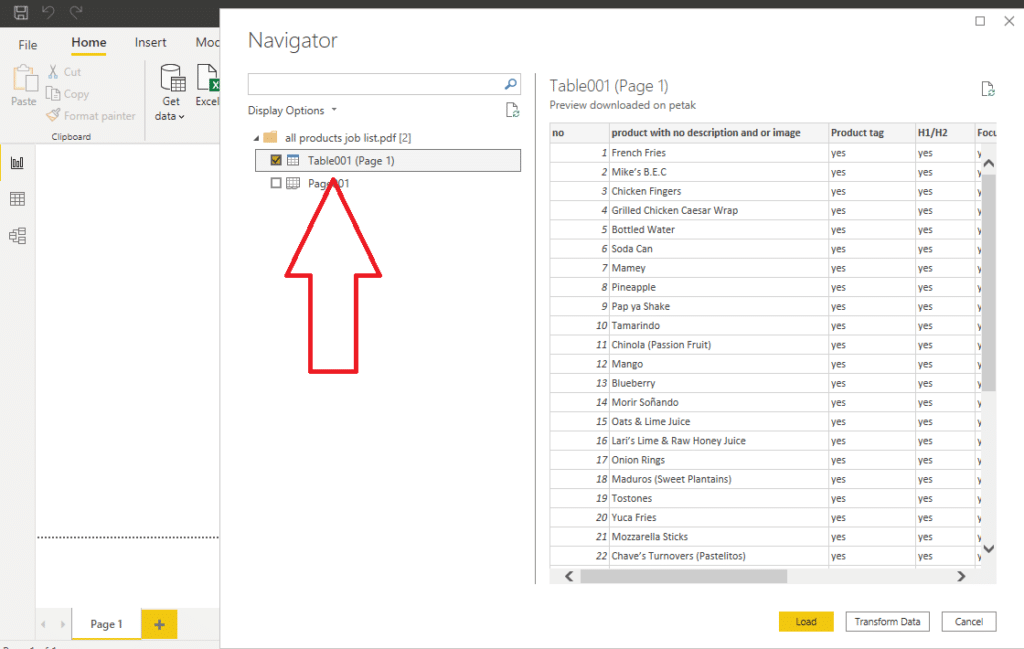
- If the PDF needs to be updated, you need to right-click on the extracted table and select Refresh to receive the updated information.
Transforming the data
Using standard Power Query transformation tools (like Merge Columns, Trim Text, Rename Columns, Remove Blank Rows, etc.), we can quickly and easily customize the table.
With the entire PDF file brought into the Power Query Editor, we can perform a series of transformations like Filter for tables, remove unneeded columns, combine (append) the tables into a single table, rename the columns, set data types, and more…
Conclusion
Tools you use to keep track of your advertising campaigns are essential for you to decide on the next steps in your Customer acquirement and retention. But, always keep in mind that your insights and continued involvement are necessary to get to the top. Choosing the right tool will help you a lot, but you have the final word, as always.
Further steps
It is just the beginning of the Power BI reports journey. I have used different Power BI data sources to create my reports. I have published them in Power BI Data Stories Gallery, and I invite you to check them out. Please let me know if this article was clear enough and provided you with the information you need to connect to your data using a third-party vendor template. I will be happy to update this article with the necessary details. Also, you can find more information on my blog.
Share