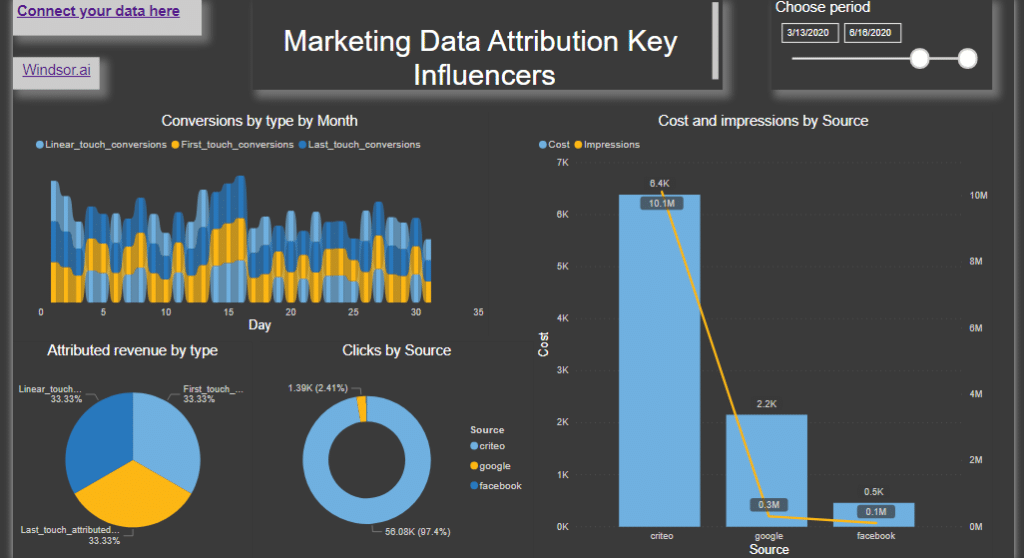How to make Power BI User-friendly PowerApps?
One thing that many Power BI Power Apps users have noticed is that sometimes it gets really confusing when you want to install or upgrade your Power App for Power BI. Not that publisher did not do it as straightforward as possible. Still, we are all different, coming from diverse professional and cultural backgrounds. It is expected to have a different understanding of the sets of instructions that age given to us.
The publisher that wants to build long-lasting relationships with the customers must have that fact in mind. As you have this space anyway, it pays to make an additional effort to gove as many instructions to the users.
I know that most of us will read the instructions only when everything else fails. But, publishers must be ready for such an event.
User-friendly interface
The example from Windsor.ai is an excellent one on how it is done, giving the users an option to look at the additional instructions in the form of the video, article, or connect the data.
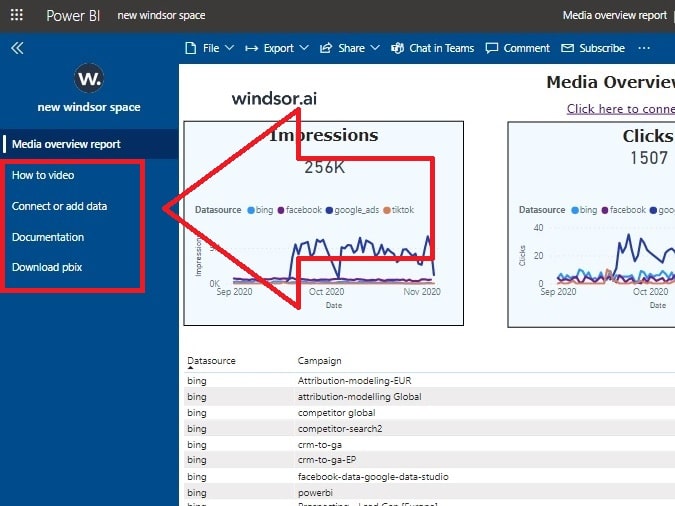
So, there is something for everyone. Users on any level of familiarity with the Power BI, Apps, and technical issues can find their own piece of content to help them get to their data.
Of course, as you connected directly from Power BI web services, you can always download the .pbix version. That way you will be able to make even more customizations in Power BI Desktop.
Conclusion
Suppose you are using a third-party platform to analyze your data. In that case, you must demand that publisher provide all the necessary tools to enable you to install the app and connect your data smoothly.
If you want to know more
I hope you find this article about Power BI User-friendly PowerApps helpful.
For more details about using Power BI, Windsor.ai platform, and other advanced productivity tools, you can contact me here or request a custom offer on Upwork and Fiverr. It is also possible to have a direct relationship using Payoneer or PayPal. If you have some other preferred option for collaboration, please use this contact form for the suggestions.
Share